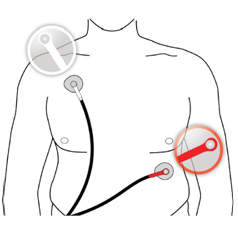Get quick answers to some of our most common questions.
Why do I have to wear a heart monitor?
Physicians prescribe our services to assist in diagnosing certain heart arrhythmias. Arrhythmias are often not detected during routine ECG testing in the physician office. Our devices allow you to go about your normal activities while data is being collected. Your physician can use this data to aide in diagnosing you.
Is it okay to wear the monitor while exercising?
Yes, we encourage you to wear the monitor as much as possible, even while exercising. Please note our monitors should not be worn while participating in water activities such as swimming or surfing.
Can I travel with the monitor?
Yes you are able to travel within the United States with all of our devices. If you are flying, remove the monitoring system and pack it in your carry-on luggage, reconnect once you land.
Should I wear the monitor at all times?
You are encouraged to wear the monitor at all times. The more you wear the monitor, the more information will be presented to your physician for accurate diagnosis. However, most of our monitors need to be removed while bathing or participating in water activities.
Will you contact me if I have an arrhythmia?
No, the results of your monitoring will be provided to your physician. Generally, we will not contact you unless we have questions about your service; there is an issue with your monitor, or in an emergency at the direction of your physician.
How much will this cost me, and when will I get billed?
Our services are covered by a majority of insurance providers. Your insurance will be billed and you will be responsible for your portion based on your Explanation of Benefits from your insurance.
You can email us at billing-questions@gobio.com and we can provide you with an estimated out of pocket cost or provide you with the necessary information to contact your insurance for your estimated responsibility. Please include your First and Last Name, and Date of Birth in the email to us.
Where can I go to pay my bill?
Due to the various services we provide it is best to refer directly to your bill to determine where and how to send a payment.
How does the monitor activate? How do I start service?
The monitor activates when it is linked to your prescription in our internal systems. Your service starts when we receive the initial reading of your heart (baseline). Steps for sending a baseline can be found in your Patient Education Guide.
How do I shower while wearing the monitor?
The monitor needs to remain away from water and steam. It is important to disconnect from the monitor when you plan to do shower or participate in water activities. The electrodes are water resistant and can be worn in the shower. For details review the showering instructions located in your Patient Education Guide.
What do I do if I experience a skin reaction to the electrodes?
Minor skin irritation is common when wearing any type of electrode for extended periods. We provide each patient with hypo-allergenic and latex free electrodes. To reduce the risk of skin irritation, ensure you change the electrodes every other day and place in a slightly different location to allow skin to breathe. We can also provide you with an alternative electrode that may work better for you. Contact Customer Service at 1- 877-929-0700.
How often do I change the battery?
If you are using a rechargeable battery, it will need to be changed every three days. If you are using non-rechargeable batteries change the battery when the gauge reaches 15%.
Why is the monitor making noise?
There are several reasons your monitor will makenoise. Here are the most common reasons:
- A lead wire is disconnected, while you are trying to record an event (a siren noise)
- Monitor recordings need to be transmitted (a ringing noise)
- Battery change needed (3 short beeps, repeating every 5 mins.)
- Text message received (message will be displayed on screen as well as instructions how to clear message). The monitor will beep consistently until text messages are cleared
How can I adjust the volume?
Press and hold either arrow until monitor beeps and screen says “Audio”. A quick push of the middle button will turn audio from on to off. You can do the same if you decide later to turn the audio back on. Any time you transmit events over the phone, the monitor turns the audio on.
How do I return this device?
Place the kit in the shipping bag provided in your kit and drop off in any US Postal Service mailbox or give to your letter carrier.